Pay-per-click (PPC) advertising is an essential component of any digital marketing strategy. However, PPC advertising is often complex and time-consuming, especially when you have multiple campaigns running one after the other.
One of the key factors in ensuring the success of a PPC campaign is the ability to track and analyze its performance effectively. That’s where a PPC dashboard comes into play. It saves your time, and helps you make real-time decisions based on well-researched data.
In this article, we will provide you with a comprehensive guide on how to build a PPC dashboard that will help you optimize your campaigns and maximize your ROI
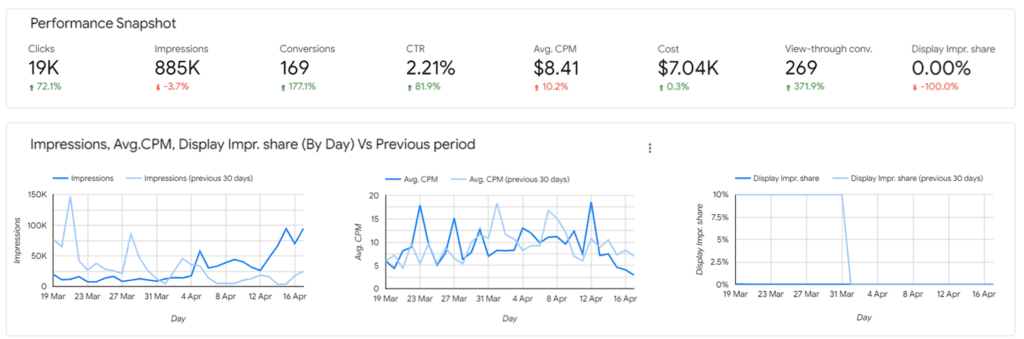
Table of Contents
ToggleWhat is a PPC Dashboard?
A PPC dashboard is a visual representation of all your PPC Key metrics and automates reporting to get real-time updates of ongoing campaigns across platforms.
Why is it important to use a PPC Dashboard?
1. Valuable Insights:
With the valuable insights provided by the dashboard, you can track data regarding clicks, impressions, conversions, and other important metrics to understand how your campaigns are performing. You can even identify trends and patterns easily and make data-driven decisions for your campaigns.
2. Optimize Campaigns:
With PPC dashboards, you can easily and effectively optimize campaigns as it provides data and insights that help you make informed decisions. You could use this data to identify underperforming keywords or ads and make changes to improve their performance and thus, maximizing your ROI and helping achieve your marketing goals faster.
3. Reporting”
Reporting becomes super easy with PPC dashboards as they provide data in a visualized way that makes it way more presentable and convincing. Thus making reporting easier and faster.
4. Collaboration:
PPC dashboard also gives you a feature to collaborate with the team members and assign them different tasks. This makes work very organized and well-planned since every person is working with the same data provided on the dashboard.
5. Time and Money:
PPC dashboards streamline campaign management and also automate tasks. This reduces the need for resources for campaign management and saves a lot of time to focus on other important business tasks. Moreover, by optimizing campaigns for maximum performance, you easily achieve better results as well, thus again saving your hard-earned money and precious time.
6. Real-Time Data:
PPC dashboards offer real-time data, which allows you to monitor campaign performances at the current real-time. This is very important to identify trends and make timely data-driven decisions. With real-time data, you can quickly respond to changes in campaign performance, ensuring that your campaigns are always optimized for the utmost results.
Key Metrics to track in PPC Dashboard:
- Click-through rate (CTR):
Click through rate or CTR tells that how many people liked your ad and have engaged with it. Tracking this helps you understand if the ad design and copy resonates with the audience or not. Every industry has different CTRs but overall, it is considered to be good to have a CTR above 2%.
- Cost per click (CPC):
Cost per click or CPC, determines how much you spend on your PPC campaigns for every single click. A high CPC is very painful to your advertising budget, while a low CPC gives you more clicks for less money and thus more happiness.
- Conversion rate:
CR is a crucial metric that indicates how effective your ad is at driving conversions. A high CR tells that your ad and landing page are nicely optimized for conversions, while a low CR shouts that you need to improve your landing page, targeting, and other factors. A good conversion rate varies depending on the industry and the desired action, but generally, a CR of 2% or higher is considered very healthy.
- Cost per conversion (CPC):
CPC shows how much you spend to acquire a new customer or lead. A high CPA can make your campaigns less profitable, while a low CPA can help you generate more revenue for less money. Understanding this will help you reduce your cost for acquiring a customer and thus increase your margins.
- Return on Ad Spend (ROAS):
ROAS is a crucial metric that indicates the overall profitability of your PPC campaigns. A ROAS of >1 indicates that your campaigns are generating more revenue than they cost, while a <1 indicates that you need to optimize your campaigns or stop them altogether as you are facing loss.
- Ad Position:
By tracking ad positions, you understand how you can optimize your bidding strategy and ad copy to achieve a higher ad position and improve your visibility to your target audience.
4 steps to build a PPC dashboard:
Step 1: Define Your Objectives
The first thing is to have perfectly defined goals and objectives that you want to achieve out of the dashboard. Do you want to track data for lead generation, lead nurturing, lead conversion, or customer retention? Once you’ve identified your objectives, you can choose the right metrics to track.
Step 2: Choose Your Dashboard Tool
- Ease of use: How easy to use and navigate the tool is.
- Integration: The tool should integrate with your PPC advertising platforms, such as Google Ads and Facebook Ads.
- Visualization: The tool must allow you to visualize your data in an easy-to-understand manner.
- Customization: It must give you the ability to customize the dashboard as per your specific needs.
| Feature | Tableau | Power Bi | Looker Studio | Zoho Analytics | |
| Licensing | Admin/Creator License | $70/month/user | Starts at $10/month/ users | Free (Requires Gsuite) | Starts at $20/month/2 users |
| Licensing | Additional viewer license | $20/month/user | $10/month/ users | Free (Requires Gsuite) | $20/month/2 users |
| Data source Support | Facebook Pages | Requires Additional Connector support | Requires Additional Connector support | Requires Additional Connector support | Native inbuilt connection |
| Facebook Ads | Requires Additional Connector support | Requires Additional Connector support | Requires Additional Connector support | Native inbuilt connection | |
| Twitter Ads | Requires Additional Connector support | Requires Additional Connector support | Requires Additional Connector support | Native inbuilt connection | |
| Youtube Ads | Requires Additional Connector support | Requires Additional Connector support | Native inbuilt connection | Native inbuilt connection | |
| Google Analytics | Native inbuilt connection | Native inbuilt connection | Native inbuilt connection | Native inbuilt connection | |
| Google Adwords | Native inbuilt connection | Requires Additional Connector support | Native inbuilt connection | Native inbuilt connection | |
| Instagram Profile | Requires Additional Connector support | Requires Additional Connector support | Requires Additional Connector support | Native inbuilt connection | |
| Hubspot | Requires Additional Connector support | Requires Additional Connector support | Requires Additional Connector support | Native inbuilt connection | |
| Flexibility | Chart Supported | Mostly | Mostly | Mostly | Mostly |
| Ideal for | Datasets | Large Datasets and complex calculations | Large Datasets and complex calculations | Comparatively smaller datasets (up to a few million rows) | Comparatively smaller datasets (up to a few million rows) |
| Ideal for | Complexity | Supports complex calculations | Supports complex calculations | Simpler logical calculations | Simpler logical calculations |
Zoho Analytics offers 500+ out-of-the-box integrations for your business.
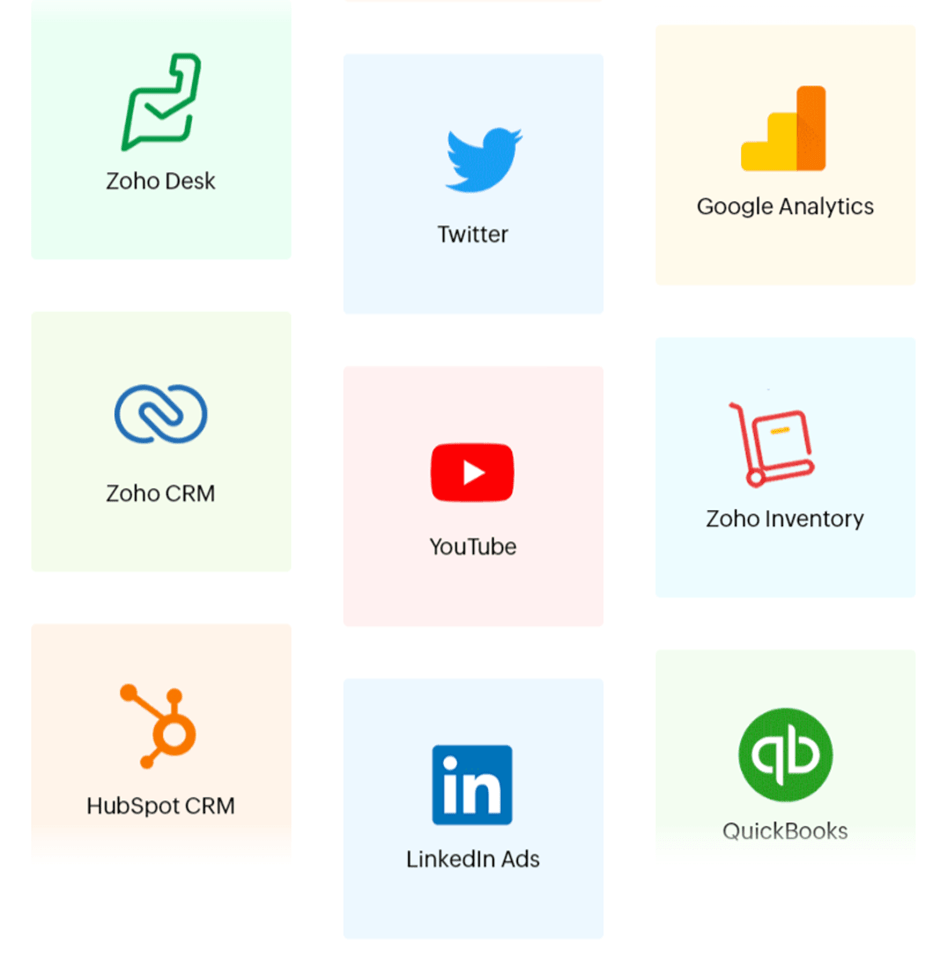
Step 3: Connect Your PPC Advertising Platforms
Once you’ve chosen your dashboard tool, you need to connect it to your PPC advertising platforms. This will allow the tool to pull in data from your campaigns and display it in your dashboard.
Some dashboard tools have built-in connectors for popular advertising platforms like Google Ads and Facebook Ads. To connect your advertising platforms, you’ll need to provide the tool with your account credentials.
Step 4: Choose Your KPIs & built your Dashboard
Now that you’ve connected your advertising platforms, it’s time to choose your key performance indicators (KPIs).
Some tools also provide pre-built templates such as Zoho Analytics that you can use to get started with your dashboard.
Here is a Zoho analytics dashboard gallery that we have built for a client.
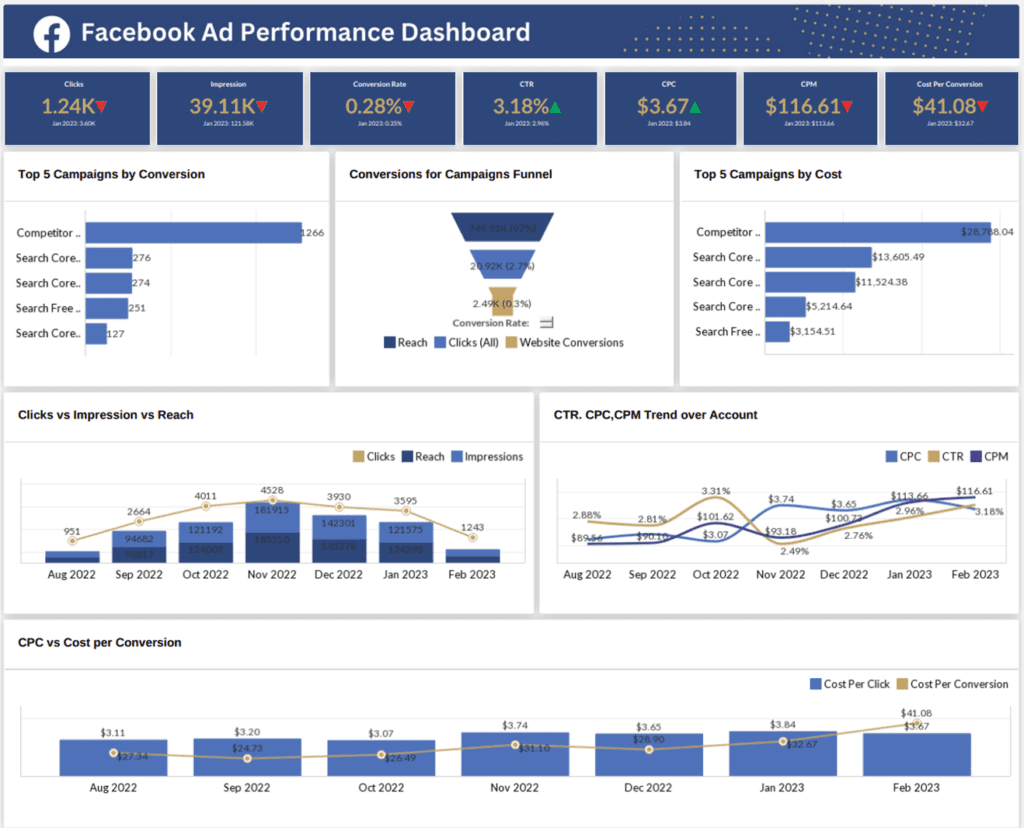
The easiest way to report on PPC efforts
When you consider the wealth of data and insights offered by each advertising platform, having a dedicated PPC dashboard can help you stay on top of your client’s data and their expectations.
Zoho Analytics helps you create in-depth PPC dashboards in just minutes. Connect your accounts once, and your data refreshes automatically every hour.
This way, you’re always getting fresh metrics from your ads platforms. Check out our dashboard gallery and get yourself an eagle-eye perspective on your paid media campaigns.







